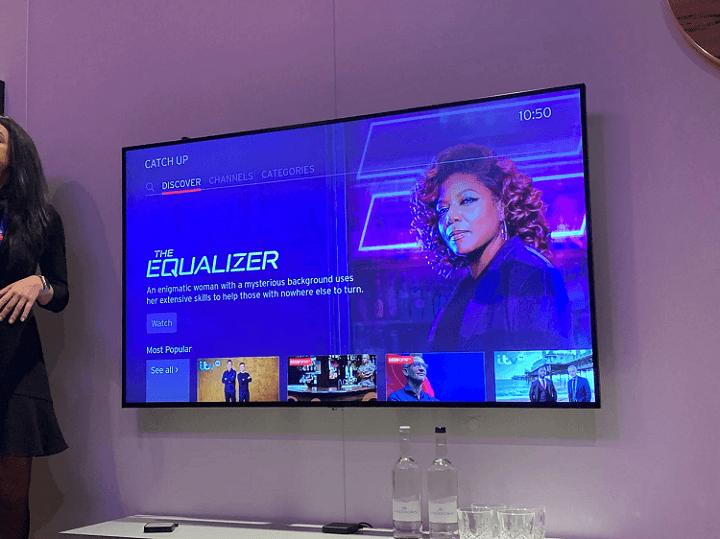How to Reduce Data Usage While Streaming on OTT
In today’s digital age, streaming content on Over-The-Top (OTT) platforms has become a primary source of entertainment. However, how to reduce data usage while streaming on OTT can be a significant concern for many users, especially those with limited data plans. This guide will provide practical tips and strategies to help you enjoy your favorite shows and movies without overwhelming your data allowance.
Understand Streaming Quality Settings
One of the most effective ways to reduce data usage while streaming is by adjusting the quality settings on your streaming platform. Most OTT services, such as Netflix, Hulu, and Disney+, allow users to customize their streaming quality.
Adjust Streaming Resolution
Lowering the resolution can significantly decrease data consumption. For example, streaming in standard definition (SD) uses approximately 1 GB of data per hour, while high definition (HD) can consume up to 3 GB per hour. If you’re using mobile data, consider switching to SD for a more economical experience.
Choose Data Saver Modes
Many OTT platforms offer a ‘data saver’ mode. Enabling this feature can automatically adjust video quality based on your data usage preferences. For instance, platforms like YouTube and Netflix have settings that allow you to choose how much data you’re willing to use, making it easier to manage your consumption.
Download Content for Offline Viewing
Another efficient method to save data while enjoying OTT content is to download your favorite shows and movies for offline viewing.
Take Advantage of Offline Features
Most streaming services provide an option to download content directly to your device. This means you can watch episodes or films without using any data at all. Be sure to download content while connected to Wi-Fi to avoid using your mobile data. Services like Netflix and Amazon Prime Video allow users to download select titles, so take advantage of this feature whenever possible.
Create a Download Schedule
Planning your downloads can help you maximize your offline viewing experience. Consider downloading content during off-peak hours or when you know you’ll have access to Wi-Fi. This way, you can enjoy uninterrupted streaming without worrying about data usage.
Use Wi-Fi Whenever Possible
Using Wi-Fi instead of mobile data can drastically reduce your data consumption while streaming.
Connect to Public Wi-Fi
Whenever you’re in a location with free public Wi-Fi, such as cafes or libraries, connect your device to stream your favorite content without using your mobile data. Just be cautious while using public networks; make sure to use a VPN for added security.
Home Network Optimization
If you’re streaming at home, ensure your Wi-Fi connection is optimized. Position your router in a central location, limit the number of devices connected to the network, and consider upgrading your internet package for a stronger connection. This can help improve streaming quality and reduce the likelihood of buffering, which can lead to unintended data usage.
Monitor Your Data Usage
Keeping track of your data usage can help you stay in control of your streaming habits.
Use Built-in Data Monitoring Tools
Many smartphones and devices come with built-in data monitoring tools that allow you to track how much data each app uses. By checking these statistics, you can identify how much data your streaming apps consume and make informed decisions about your watching habits.
Set Data Limits
Consider setting data limits on your mobile device to prevent overconsumption. Most smartphones allow you to set alerts when you approach your data cap, which can help you be more mindful of your streaming activities.
Conclusion
Reducing data usage while streaming on OTT platforms is not only possible but also practical with the right strategies. By understanding and adjusting your streaming settings, taking advantage of offline viewing options, utilizing Wi-Fi networks, and monitoring your data usage, you can enjoy your favorite content without the fear of exceeding your data limits.
For more tips on managing your streaming services effectively, check out TechRadar.